log-voyage alternatives and similar packages
Based on the "Logging" category.
Alternatively, view log-voyage alternatives based on common mentions on social networks and blogs.
-
spew
Implements a deep pretty printer for Go data structures to aid in debugging -
seelog
Seelog is a native Go logging library that provides flexible asynchronous dispatching, filtering, and formatting. -
logxi
A 12-factor app logger built for performance and happy development -
httpretty
Package httpretty prints the HTTP requests you make with Go pretty on your terminal. -
go-logger
Simple logger for Go programs. Allows custom formats for messages. -
rollingwriter
Rolling writer is an IO util for auto rolling write in go. -
sqldb-logger
A logger for Go SQL database driver without modifying existing *sql.DB stdlib usage. -
logrusiowriter
io.Writer implementation using logrus logger [managed by soy-programador] -
loggo
A logging library for Go. Doesn't use the built in go log standard library, but instead offers a replacement. -
ozzo-log
A Go (golang) package providing high-performance asynchronous logging, message filtering by severity and category, and multiple message targets. -
logex
An golang log lib, supports tracking and level, wrap by standard log lib -
gologger
Simple easy to use log lib for go, logs in Colored Cosole, Simple Console, File or Elasticsearch. -
mlog
A simple logging module for go, with a rotating file feature and console logging. -
noodlog
🍜 Parametrized JSON logging library in Golang which lets you obfuscate sensitive data and marshal any kind of content. -
journald
Go implementation of systemd Journal's native API for logging -
slf
The Structured Logging Facade (SLF) for Go (like SLF4J but structured and for Go) -
logmatic
Colorized logger for Golang with dynamic log level configuration -
slog
The reference implementation of the Structured Logging Facade (SLF) for Go -
Kiwi Logs&Context
Fast, structured, with filters and dynamic sinks. No levels. Logger & context keeper for Go language 🥝 It smells like a mushroom. -
gomol
Gomol is a library for structured, multiple-output logging for Go with extensible logging outputs -
kemba
A tiny debug logging tool. Ideal for CLI tools and command applications. Inspired by https://github.com/visionmedia/debug
InfluxDB - Power Real-Time Data Analytics at Scale
Do you think we are missing an alternative of log-voyage or a related project?
Popular Comparisons
README
No longer maintained, sorry. Completely rewritten v2 is going to be released soon. Please follow http://github.com/logvoyage
LogVoyage - fast and simple open-source logging service
LogVoyage allows you to store and explore your logs in real-time with friendly web ui.
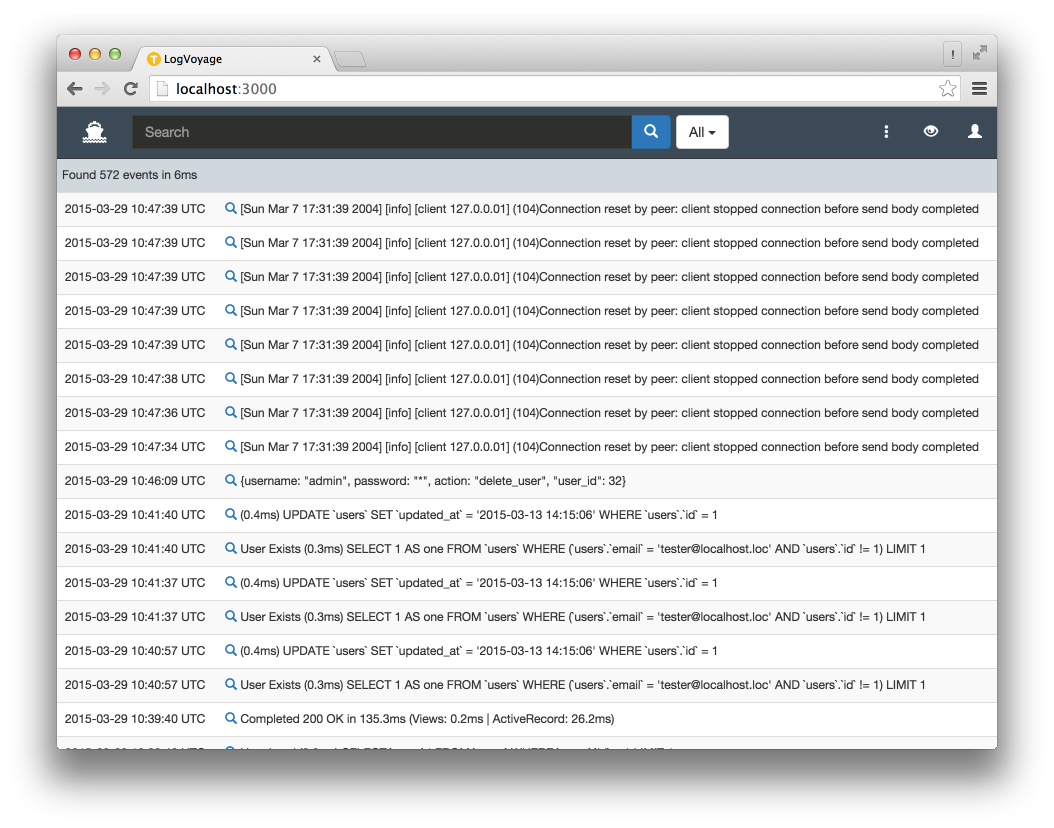
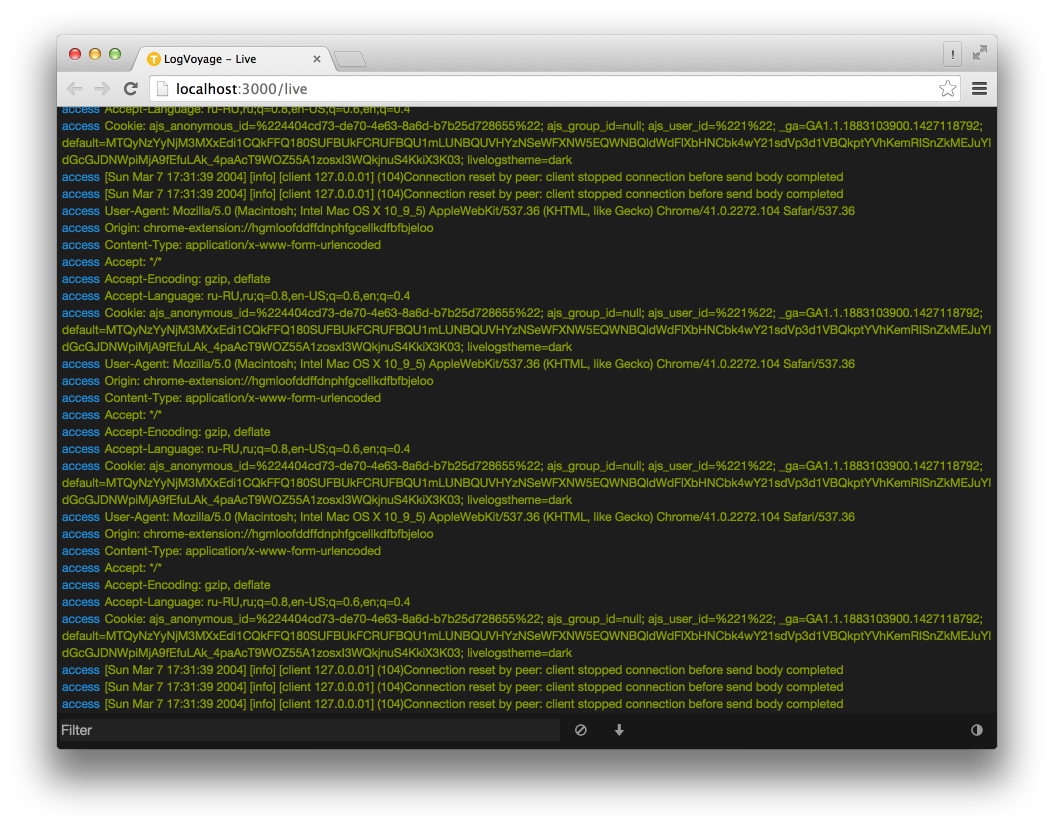
<!-- START doctoc generated TOC please keep comment here to allow auto update --> <!-- DON'T EDIT THIS SECTION, INSTEAD RE-RUN doctoc TO UPDATE --> Table of Contents generated with DocToc
- Installation
- Usage
- Search data
- Third-party clients
- Submitting a Pull Request
- Front-end development
- Roadmap v0.1
- License
<!-- END doctoc generated TOC please keep comment here to allow auto update -->
Installation
Pre-Requirements.
Installing
Installing LogVoyage is as easy as installing any other go package:
go get github.com/firstrow/logvoyage
logvoyage create_users_index
Usage
Once you installed LogVoyage you need to start backend and web servers.
logvoyage start-all
Or you can start/stop servers separately
logvoyage backend
logvoyage web
Once server started you can access it at http://localhost:3000.
Execute logvoyage help for more info about available commands.
Sending data to storage
By default LogVoyage opens two backend ports accesible to the outsise world.
- 27077 - TCP port
- 27078 - HTTP port
Telnet
NOTE: Keep in mind to change `API_KEY` and `LOG_TYPE`.
You can find your api key at http://localhost:3000/profile page.
telnet 127.0.0.1 27077
API_KEY@LOG_TYPE {"message": "login", "user_id": 1}
API_KEY@LOG_TYPE simple text message
Now you can see your messages at http://localhost:3000 and try some queries
Curl
Or we can use curl POST request to send messages. Each message should be separated by new line.
echo 'This is simple text message' | curl -d @- http://localhost:27078/bulk\?apiKey\=API_KEY\&type\=LOG_TYPE
echo '{"message": "JSON format also supported", "action":"test"}' | curl -d @- http://localhost:27078/bulk\?apiKey\=API_KEY\&type\=LOG_TYPE
Search data
Refer to Query String Syntax for more info about text queries available.
Examples:
user_id:1
simple*
amount:>10 and status:completed
Third-party clients
If you know any programming language, you can join our project and implement LogVoyage client.
Submitting a Pull Request
- Propose a change by opening an issue.
- Fork the project.
- Create a topic branch.
- Implement your feature or bug fix.
- Commit and push your changes.
- Submit a pull request.
Front-end development
Bower
To manage 3rd-party libraries simply add it to static/bower.json and run
bower install
Building
We are using grunt to build project js and css files. Execute next commands to setup environment:
npm install
grunt
After grunt is done, you can find result files in static/build directory.
Auto rebuild
To automatically rebuild js, css, coffee, less files simply run in console
grunt watch
WebSocket messages
// Sample coffescript code
PubSub.subscribe "log_message", (type, data) ->
console.log data.message
Sample messages:
{
"type": "log_message",
"log_type": "nginx_access",
"message": "test received log message goes here..."
}
{
"type": "logs_per_second",
"count": 5
}
Roadmap v0.1
- Daemons
- Zero-downtime deployment
- Finish web ui
- Docker image
- Docs
License
LogVoyage is available without any costs under an MIT license. See LICENSE file for details.
*Note that all licence references and agreements mentioned in the log-voyage README section above
are relevant to that project's source code only.


