logger alternatives and similar packages
Based on the "Logging" category.
Alternatively, view logger alternatives based on common mentions on social networks and blogs.
-
seelog
Seelog is a native Go logging library that provides flexible asynchronous dispatching, filtering, and formatting. -
loggo
A logging library for Go. Doesn't use the built in go log standard library, but instead offers a replacement. -
ozzo-log
A Go (golang) package providing high-performance asynchronous logging, message filtering by severity and category, and multiple message targets. -
gologger
Simple easy to use log lib for go, logs in Colored Cosole, Simple Console, File or Elasticsearch. -
noodlog
🍜 Parametrized JSON logging library in Golang which lets you obfuscate sensitive data and marshal any kind of content. -
Kiwi Logs&Context
Fast, structured, with filters and dynamic sinks. No levels. Logger & context keeper for Go language 🥝 It smells like a mushroom. -
gomol
Gomol is a library for structured, multiple-output logging for Go with extensible logging outputs -
kemba
A tiny debug logging tool. Ideal for CLI tools and command applications. Inspired by https://github.com/visionmedia/debug
WorkOS - The modern identity platform for B2B SaaS

Do you think we are missing an alternative of logger or a related project?
Popular Comparisons
README
logger
Minimalistic logging library for Go. Blog Post
Features:
- Advanced output filters (package and/or level)
- Attributes
- Timers for measuring performance
- Structured JSON output
- Programmatical Usage
- Hooks
- Being used in production since 2014.
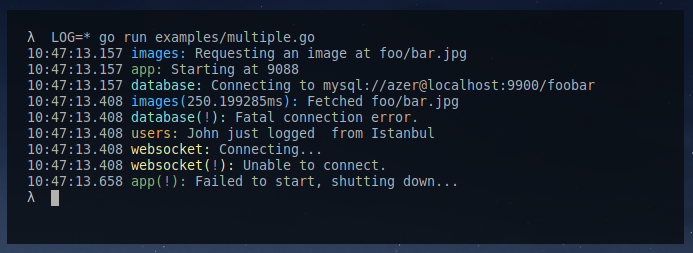
Install
$ go get github.com/azer/logger
Getting Started
Create an instance with a preferred name;
import "github.com/azer/logger"
var log = logger.New("example-app")
Every logger has three methods: Info, Timer and Error.
log.Info("Running at %d", 8080)
err := DoSomething()
if err != nil {
log.Error("Failed: %s", err.Error())
}
Done. Now run your app, passing LOG=* environment variable. If you don't pass LOG=*, (logging will be silent by default);
$ LOG=* go run example-app.go
01:23:21.251 example-app Running at 8080
You can filter logs by level, too. The hierarchy is; mute, info, timer and error.
After the package selector, you can optionally specify minimum log level:
$ LOG=*@timer go run example-app.go
01:23:21.251 example-app Running at 8080
The above example will only show timer and error levels. If you choose error, it'll show only error logs.
Check out examples for a more detailed example.
Filters
You can enable all logs by specifying *:
$ LOG=* go run example-app.go
Or, choose specific packages that you want to see logs from:
$ LOG=images,users go run example-app.go
In the above example, you'll only see logs from images and users packages. What if we want to see only timer and error level logs?
$ LOG=images@timer,users go run example-app.go
Another example; show error logs from all packages, but hide logs from database package:
$ LOG=*@error,database@mute go run example-app.go
Timers
You can use timer logs for measuring your program. For example;
timer := log.Timer()
image, err := PullImage("http://foo.com/bar.jpg")
timer.End("Fetched foo.com/bar.jpg")
Timer log lines will be outputting the elapsed time in time.Duration in a normal terminal, or in int64 format when your program is running on a non-terminal environment. See below documentation for more info.
Structured Output
When your app isn't running on a terminal, it'll change the output in JSON:
{ "time":"2014-10-04 11:44:22.418595705 -0700 PDT", "package":"database", "level":"INFO", "msg":"Connecting to mysql://azer@localhost:9900/foobar" }
{ "time":"2014-10-04 11:44:22.418600851 -0700 PDT", "package":"images", "level":"INFO", "msg":"Requesting an image at foo/bar.jpg" }
{ "time":"2014-10-04 11:44:22.668645527 -0700 PDT", "package":"images", "level":"TIMER", "elapsed":"250032416", "msg":"Fetched foo/bar.jpg" }
{ "time":"2014-10-04 11:44:22.668665527 -0700 PDT", "package":"database", "level":"ERROR", "msg":"Fatal connection error." }
So you can parse & process the output easily. Here is a command that lets you see the JSON output in your terminal;
LOG=* go run examples/simple.go 2>&1 | less
Attributes
To add custom attributes to the structured output;
log.Info("Sending an e-mail...", logger.Attrs{
"from": "[email protected]",
"to": "[email protected]",
})
The above log will appear in the structured output as:
{ "time":"2014-10-04 11:44:22.919726985 -0700 PDT", "package":"mail", "level":"INFO", "msg":"Sending an e-mail", "from": "[email protected]", "to": "[email protected]" }
In your command-line as:
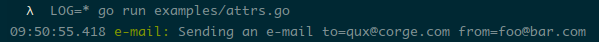
Programmatical Usage
Customizing the default behavior is easy. You can implement your own output;
import (
"github.com/azer/logger"
)
type CustomWriter struct {}
func (cw CustomWriter) Write (log *logger.Log) {
fmt.Println("custom log -> ", log.Package, log.Level, log.Message, log.Attrs)
}
func main () {
logger.Hook(&CustomWriter{})
}
See examples/programmatical.go for a working version of this example.
Hooks
- Slack: Stream logs into a Slack channel.

