yacspin alternatives and similar packages
Based on the "Advanced Console UIs" category.
Alternatively, view yacspin alternatives based on common mentions on social networks and blogs.
-
Rich Interactive Widgets for Terminal UIs
Terminal UI library with rich, interactive widgets — written in Golang -
tcell
Tcell is an alternate terminal package, similar in some ways to termbox, but better in others. -
pterm
✨ #PTerm is a modern Go module to easily beautify console output. Featuring charts, progressbars, tables, trees, text input, select menus and much more 🚀 It's completely configurable and 100% cross-platform compatible. -
asciigraph
Go package to make lightweight ASCII line graph ╭┈╯ in command line apps with no other dependencies. -
termtables
DISCONTINUED. A Go port of the Ruby library terminal-tables for simple ASCII table generation as well as providing markdown and HTML output -
chalk
Intuitive package for prettifying terminal/console output. http://godoc.org/github.com/ttacon/chalk -
GCli
🖥 Go CLI application, tool library, running CLI commands, support console color, user interaction, progress display, data formatting display, generate bash/zsh completion add more features. Go的命令行应用,工具库,运行CLI命令,支持命令行色彩,用户交互,进度显示,数据格式化显示,生成bash/zsh命令补全脚本 -
ctc
Console Text Colors - The non-invasive cross-platform terminal color library does not need to modify the Print method -
crab-config-files-templating
Dynamic configuration file templating tool for kubernetes manifest or general configuration files
InfluxDB - Power Real-Time Data Analytics at Scale

Do you think we are missing an alternative of yacspin or a related project?
Popular Comparisons
README
Yet Another CLi Spinner (for Go)
Package yacspin provides yet another CLi spinner for Go, taking inspiration
(and some utility code) from the https://github.com/briandowns/spinner project.
Specifically yacspin borrows the default character sets, and color mappings to
github.com/fatih/color colors, from that project.
License
Because this package adopts the spinner character sets from https://github.com/briandowns/spinner, this package is released under the Apache 2.0 License.
Yet Another CLi Spinner?
This project was created after it was realized that the most popular spinner library for Go had some limitations, that couldn't be fixed without a massive overhaul of the API.
The other spinner ties the ability to show updated messages to the spinner's animation, meaning you can't always show all the information you want to the end user without changing the animation speed. This means you need to trade off animation aesthetics to show "realtime" information. It was a goal to avoid this problem.
In addition, there were also some API design choices that have made it unsafe for concurrent use, which presents challenges when trying to update the text in the spinner while it's animating. This could result in undefined behavior due to data races.
There were also some variable-width spinners in that other project that did
not render correctly. Because the width of the spinner animation would change,
so would the position of the message on the screen. yacspin uses a dynamic
width when animating, so your message should appear static relative to the
animating spinner.
Finally, there was an interest in the spinner being able to represent a task, and to indicate whether it failed or was successful. This would have further compounded the API changes needed above to support in an intuitive way.
This project takes inspiration from that other project, and takes a new approach to address the challenges above.
Features
Provided Spinners
There are over 80 spinners available in the CharSets package variable. They
were borrowed from github.com/briandowns/spinner.
There is a table with most of the spinners at the bottom of this README.
Dynamic Width of Animation
Because of how some spinners are animated, they may have different widths are
different times in the animation. yacspin calculates the maximum width, and
pads the animation to ensure the text's position on the screen doesn't change.
This results in a smoother looking animation.
yacspin
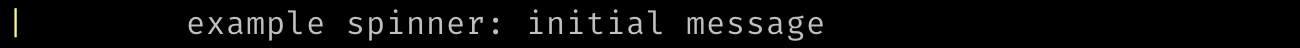
other spinners
Success and Failure Results
The spinner has both a Stop() and StopFail() method, which allows the
spinner to result in a success message or a failure message. The messages,
colors, and even the character used to denote success or failure are
customizable in either the initial config or via the spinner's methods.
By doing this you can use a single yacspin spinner to display the status of a
list of tasks being executed serially.
Stop

StopFail

Animation At End of Line
The SpinnerAtEnd field of the Config struct allows you to specify whether
the spinner is rendered at the end of the line instead of the beginning. The
default value (false) results in the spinner being rendered at the beginning
of the line.
Concurrency
The spinner is safe for concurrent use, so you can update any of its settings via methods whether the spinner is stopped or is currently animating.
Live Updates
Most spinners tie the ability to show new messages with the animation of the spinner. So if the spinner animates every 200ms, you can only show updated information every 200ms. If you wanted more frequent updates, you'd need to tradeoff the asthetics of the animation to display more data.
This spinner updates the printed information of the spinner immediately on change, without the animation updating. This allows you to use an animation speed that looks astheticaly pleasing, while also knowing the data presented to the user will be updated live.
You can see this in action in the following gif, where the filenames being uploaded are rendered independent of the spinner being animated:

Pausing for Updates
Sometimes you want to change a few settings, and don't want the spinner to
render your partially applied configuration. If your spinner is running, and you
want to change a few configuration items via method calls, you can Pause() the
spinner first. After making the changes you can call Unpause(), and it will
continue rendering like normal with the newly applied configuration.
Supporting non-TTY Output Targets
yacspin also has native support for non-TTY output targets. This is detected
automatically within the constructor, or can be specified via the NotTTY
Config struct field, and results in a different mode of operation.
Specifically, when this is detected the spinner no longer uses colors, disables the automatic spinner animation, and instead only animates the spinner when updating the message. In addition, each animation is rendered on a new line instead of overwriting the current line.
This should result in human-readable output without any changes needed by consumers, even when the system is writing to a non-TTY destination.
Usage
go get github.com/theckman/yacspin
Within the yacspin package there are some default spinners stored in the
yacspin.CharSets variable, and you can also provide your own. There is also a
list of known colors in the yacspin.ValidColors variable.
cfg := yacspin.Config{
Frequency: 100 * time.Millisecond,
CharSet: yacspin.CharSets[59],
Suffix: " backing up database to S3",
SuffixAutoColon: true,
Message: "exporting data",
StopCharacter: "✓",
StopColors: []string{"fgGreen"},
}
spinner, err := yacspin.New(cfg)
// handle the error
spinner.Start()
// doing some work
time.Sleep(2 * time.Second)
spinner.Message("uploading data")
// upload...
time.Sleep(2 * time.Second)
spinner.Stop()
Spinners
| yacspin.CharSets index | sample gif (Frequency: 200ms) |
|---|---|
| 0 | 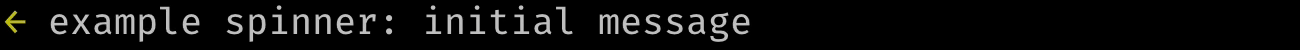 |
| 1 | 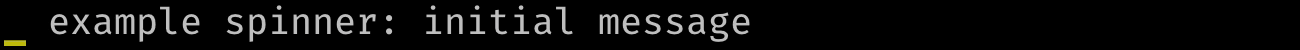 |
| 2 | 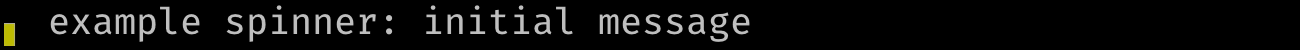 |
| 3 | 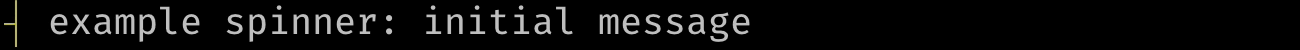 |
| 4 | 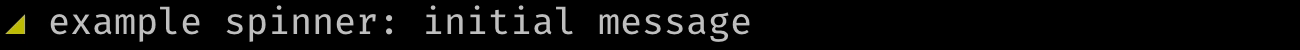 |
| 5 | 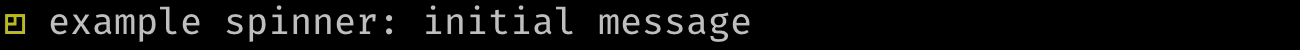 |
| 6 | 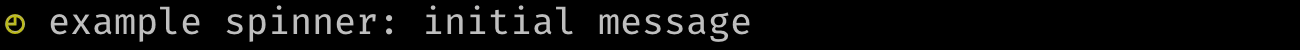 |
| 7 | 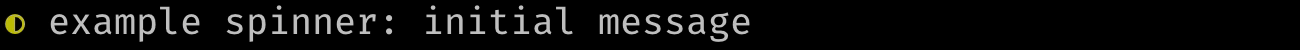 |
| 8 | 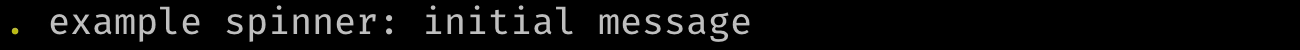 |
| 9 | 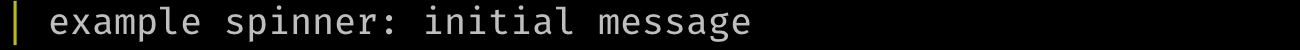 |
| 10 | 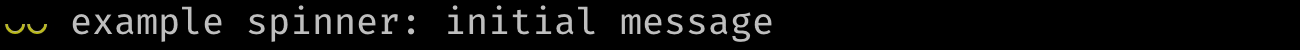 |
| 11 | 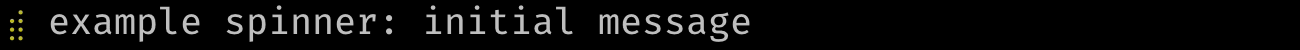 |
| 12 | 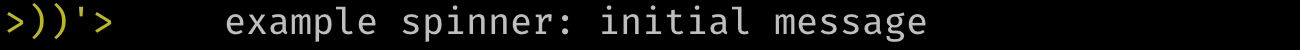 |
| 13 | 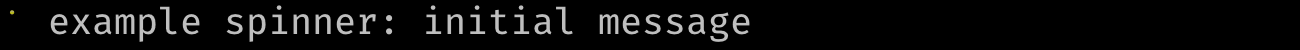 |
| 14 | 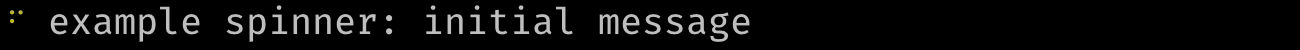 |
| 15 | 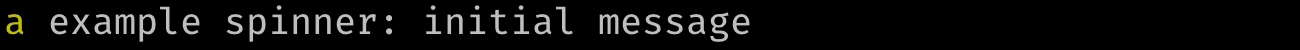 |
| 16 | 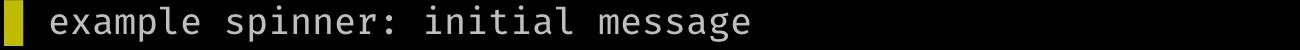 |
| 17 | 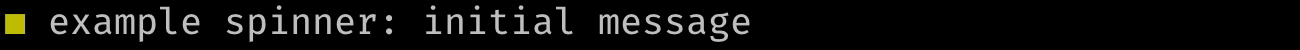 |
| 18 | 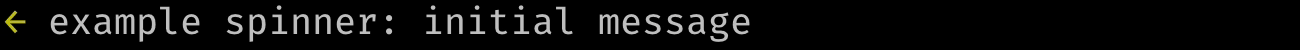 |
| 19 | 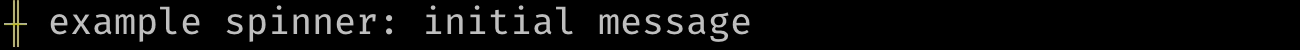 |
| 20 |  |
| 21 | 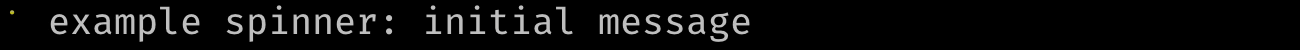 |
| 22 | 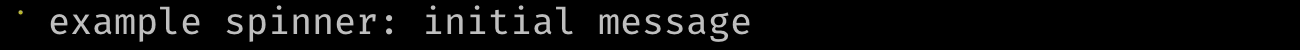 |
| 23 | 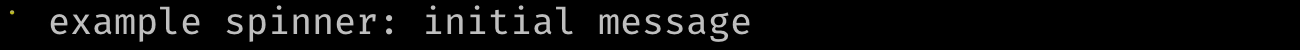 |
| 24 | 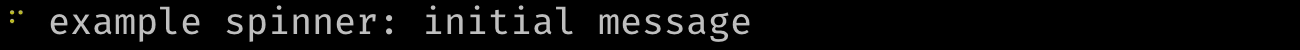 |
| 25 | 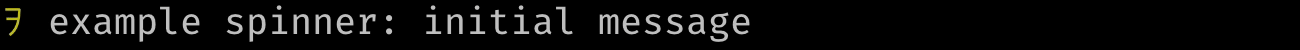 |
| 26 | 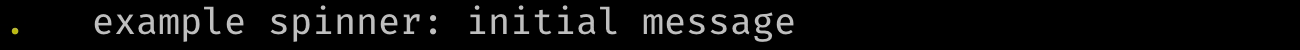 |
| 27 | 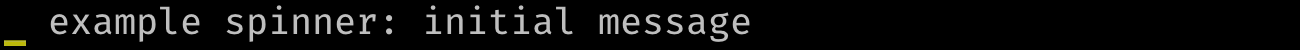 |
| 28 | 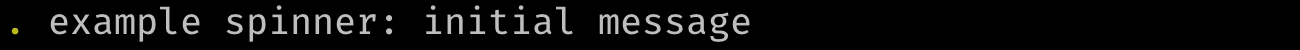 |
| 29 | 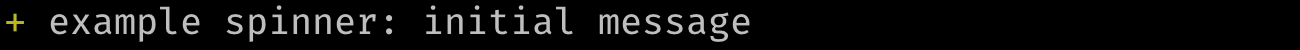 |
| 30 | 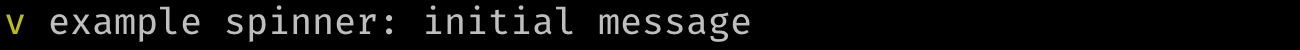 |
| 31 | 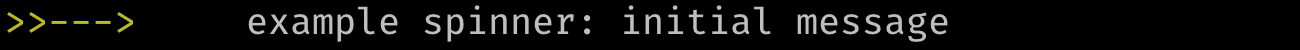 |
| 32 | 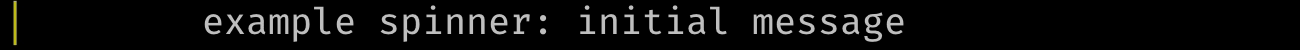 |
| 33 | 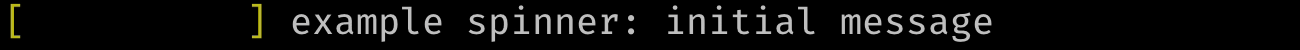 |
| 34 | 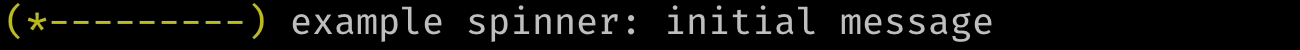 |
| 35 | 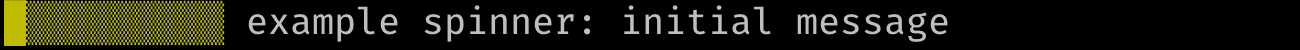 |
| 36 | 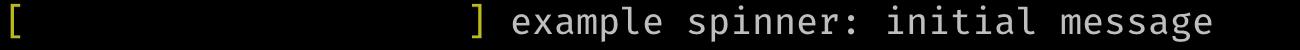 |
| 37 | 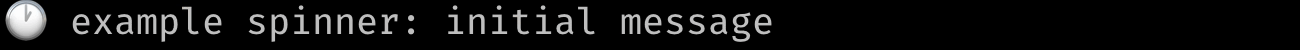 |
| 38 | 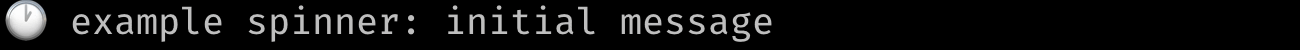 |
| 39 | 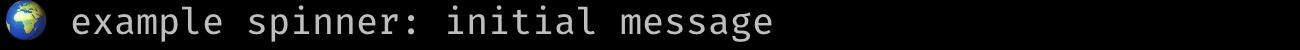 |
| 40 | 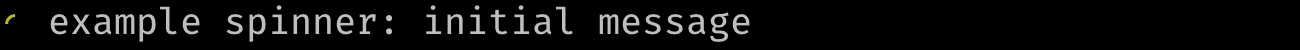 |
| 41 | 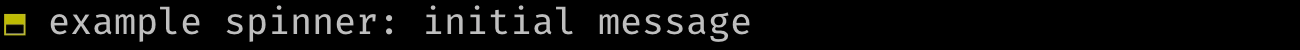 |
| 42 | 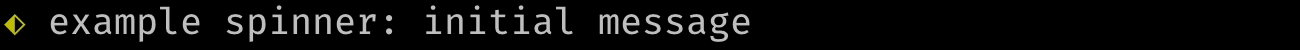 |
| 43 | 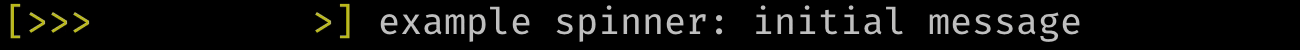 |
| 44 | 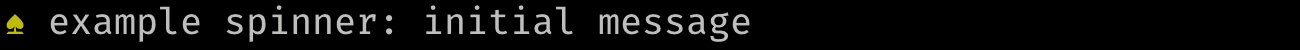 |
| 45 | 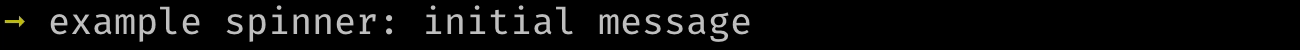 |
| 46 | 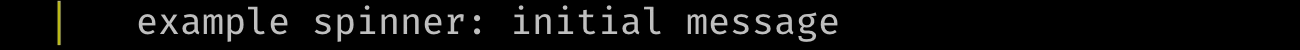 |
| 47 | 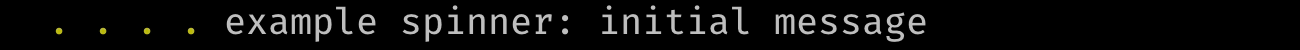 |
| 48 | 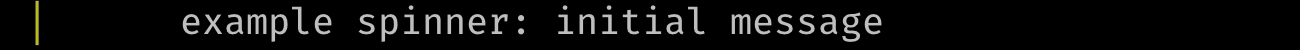 |
| 49 | 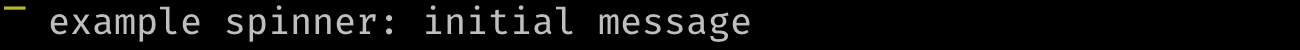 |
| 50 | 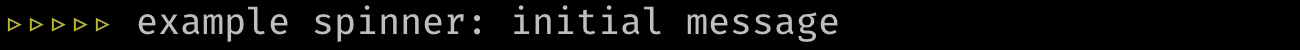 |
| 51 | 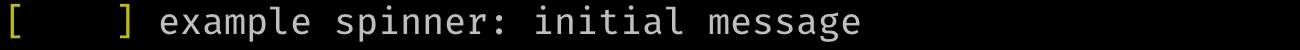 |
| 52 | 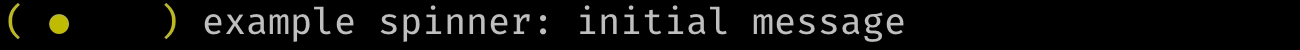 |
| 53 | 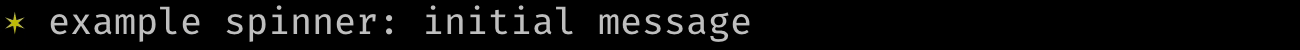 |
| 54 | 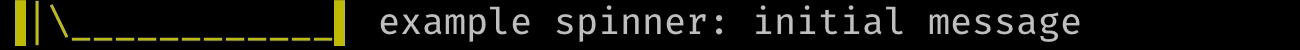 |
| 55 | 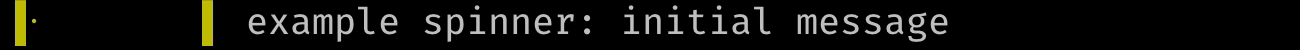 |
| 56 | 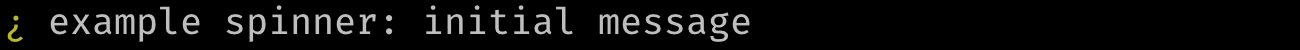 |
| 57 | 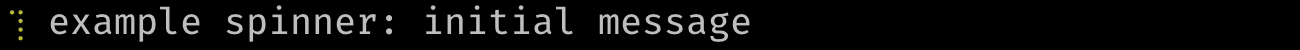 |
| 58 | 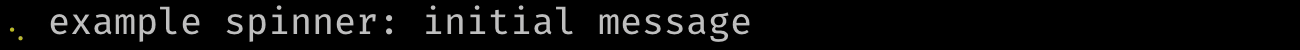 |
| 59 | 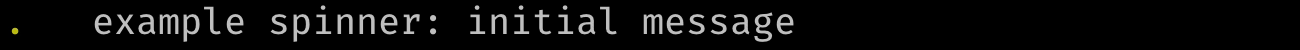 |
| 60 |  |
| 61 | 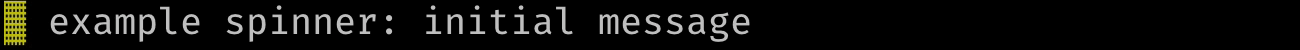 |
| 62 | 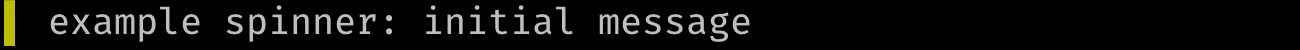 |
| 63 | 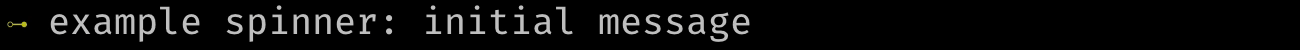 |
| 64 | 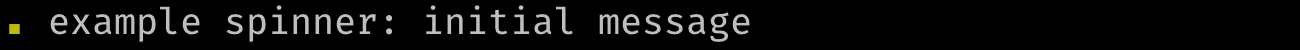 |
| 65 | 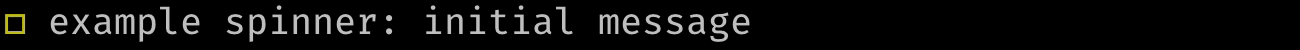 |
| 66 | 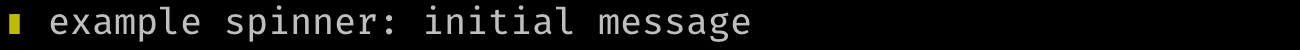 |
| 67 | 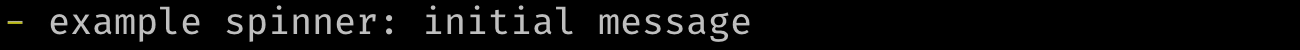 |
| 68 | 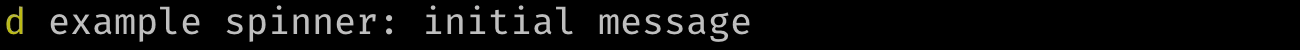 |
| 69 | 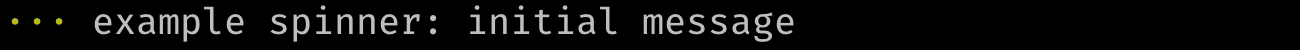 |
| 70 | 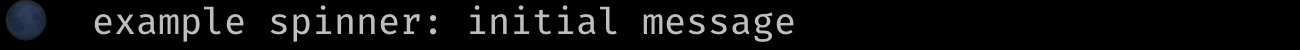 |
| 71 | 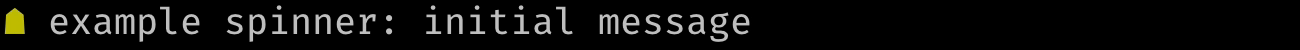 |
| 72 | 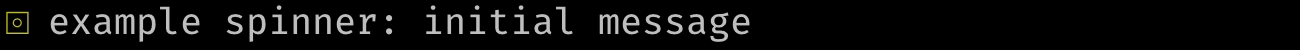 |
| 73 | 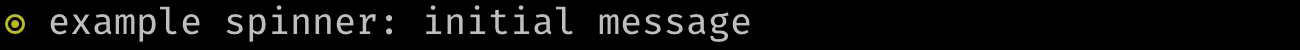 |
| 74 | 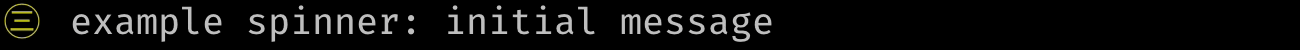 |
| 75 | 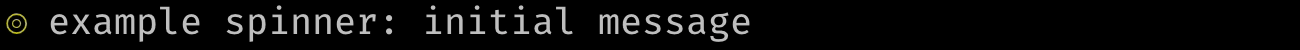 |
| 76 | 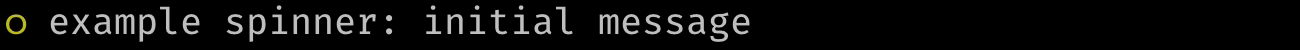 |
| 77 | 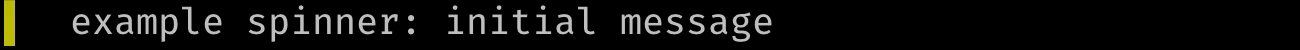 |
*Note that all licence references and agreements mentioned in the yacspin README section above
are relevant to that project's source code only.





