Description
MollyDB is a configuration file database that provides a GraphQL API.
It permits interacting with configuration files like If they were
tables in a relational database system or documents in a document based
database.
mollyDB alternatives and similar packages
Based on the "Configuration" category.
Alternatively, view mollyDB alternatives based on common mentions on social networks and blogs.
-
koanf
Simple, extremely lightweight, extensible, configuration management library for Go. Support for JSON, TOML, YAML, env, command line, file, S3 etc. Alternative to viper. -
konfig
Composable, observable and performant config handling for Go for the distributed processing era -
gookit/config
📝 Go configuration manage(load,get,set,export). support JSON, YAML, TOML, Properties, INI, HCL, ENV and Flags. Multi file load, data override merge, parse ENV var. Go应用配置加载管理,支持多种格式,多文件加载,远程文件加载,支持数据合并,解析环境变量名 -
gcfg
read INI-style configuration files into Go structs; supports user-defined types and subsections -
joshbetz/config
🛠 A configuration library for Go that parses environment variables, JSON files, and reloads automatically on SIGHUP. -
goConfig
DISCONTINUED. goconfig uses a struct as input and populates the fields of this struct with parameters from command line, environment variables and configuration file. -
configuro
An opinionated configuration loading framework for Containerized and Cloud-Native applications. -
hocon
go implementation of lightbend's HOCON configuration library https://github.com/lightbend/config -
configure
Configure is a Go package that gives you easy configuration of your project through redundancy -
Genv
Genv is a library for Go (golang) that makes it easy to read and use environment variables in your projects. It also allows environment variables to be loaded from the .env file. -
swap
Instantiate/configure structs recursively, based on build environment. (YAML, TOML, JSON and env).
InfluxDB - Power Real-Time Data Analytics at Scale

Do you think we are missing an alternative of mollyDB or a related project?
Popular Comparisons
README
docker run -it \
-p 9090:9090 \
-v /tmp/data/mollydb:/var/mollydb/data \
wesovilabs/mollydb:0.0.1-alpha
Project Status
mollydb is not stable at all, the API is in continuous definition and some architecture topics are not closed.
Learning from provided feedback to toward the project correctly.
About
MollyDB is a configuration file database that provides a GraphQL API.
It permits interacting with configuration files like If they were tables in a relational database system or documents in a document based database.
Architecture overview
MollyDB Hierarchy
MollyDB works in a distributed way and it's able to deal with storage that are hosted on different paths.
Hierarchy in mollydb is defined as:
Storage
A storage can be defined as a place where documents are hosted. So far, only local directories are supported but in the near future other places such as ssh directory, database collections or even git repository could be understand as a storage
Sample of storage would be:
- file:/var/data/databases
- file:/var/data/micro-services
Documents
As is said in the storage paragraph description, a storage contains documents. So far, only files with yml extension are supported.
For example, the storage database, in path file:/var/data/databases
contains the files: mongodb.yml, mysql.yml and ListOfDocuments.docs, but
only the following will be understood as document.
- mongodb.yml
- mysql.yml
Property
A property is defined as any configurable value in a document For example, a document api-gateway.yml whose content is:
self:
port: 7000
address: 0.0.0.0
log:
level: DEBUG
services:
accounts:
address: localhost:7001
provides the following properties:
- self.port
- self.addres
- log.level
- services.accounts.address
Scenario
A clearer scenario is showed below
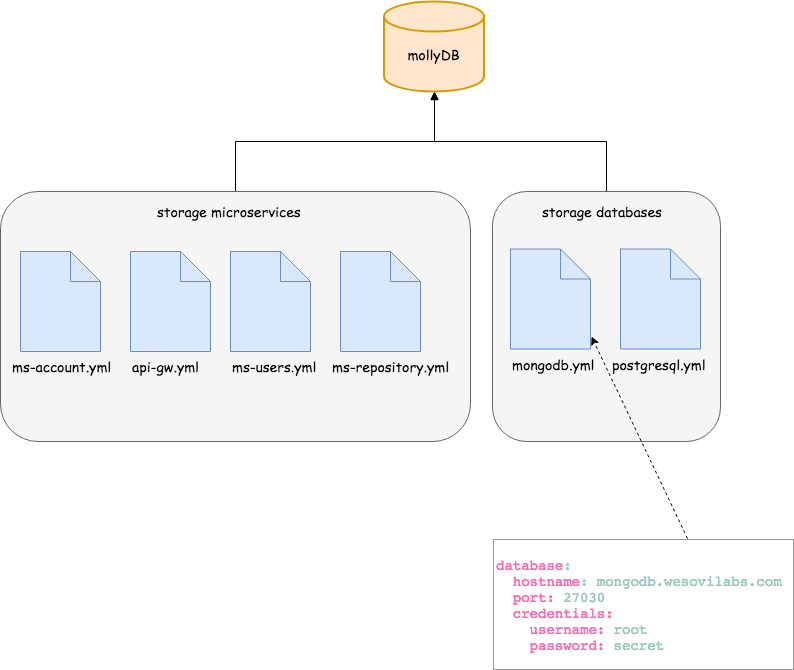
Registering a storage
Once mollydb is up and running we must proceed to register a storage in the system. We can do it by making use of the provided GraphQL API.
curl -XPOST http://localhost:9090/graphql \
-H 'Content-Type: application/graphql' \
-d 'mutation registerI18nDirectory { register
(path:"resources/data/databases",
name:"db"){ name len documents { name } } }'
Once the storage is registered in mollydb, a daemon will be launch and it will monitor documents in the storage. In case of a new documentis created mollydb will be updated. The same occurs when a file is deleted or a file is modified.
Creating a hook
Mollydb provide you a way yo avoid being making connections every now and then if you need to be informed whena property is changed.
To do this we can make use of the hooks. So far, only Rest hooks are supported. Yo will create a hook by setting the property path you want to listen and the url and verb that will be invoked when the property changed.
RestHook
curl -XPOST http://localhost:9090/graphql \
-H 'Content-Type: application/graphql' \
-d 'mutation { addRestHook (uri:
"http://localhost:3000/properties/mongodb-port", verb: "PUT", path:
"mollydb://db/mongodb?key=database.port") }'
What does the above code means?
When the poperty database.port in document mongodb (that belongs to the registered storage db) changes, then mollydb will make the next request PUT http://localhost:3000/properties/mongodb-port with the below body
{
"path": "mollydb://db/mongodb?key=database.port",
"key": "database.port",
"value": 27030
}
Running mollyDB
Download executables
From the code
- Clone the repository into your local machine:
git clone https://github.com/wesovilabs/mollydb.git
- Checkout the chosen tag.
git checkout <mollydb.tag>
- Run the following command:
make run
Docker
Docker images are published as far as a new tag on master branch are created.
By default mollydb is launched on port 9090, so in case of you want to forwarding to a different one you will need to indicate it when running docker command
In order to being able to make use of local directories as storage in the container you will need to mount a volume when running docker.
Scenario: For the below sample we assume you have the path */tmp/data/mollydb on your local machine and no processes running on port 9090
docker run -it -p 9090:9090 \
-v /tmp/data/mollydb:/var/mollydb/data wesovilabs/mollydb:0.0.1-alpha
GraphQL
MollyDB provides a GraphQL API that can be consumed easily
Types
Types managed by GraphQL API are the below
Storage
A mollyDB storage.
Fields
- documents: The list of documents that belong to this storage
- len: The number of documents in the storage
- name: The name of a storage
Document
A mollyDB document.
Fields
- name: The name of the document.
- len: The number of properties in the document.
- properties: List of properties of the document
Property
Document content
Fields:
- key: The key of the property
- path: The path of the property
- value: The value of the property
Queries
storageList(name: String = "any"): [Storage]
This query allow us to deep from the root of the mollyDB system until a Property definition.
Sample
request
query StorageQuery {
storageList { # optional filter name
name
len
documents(name: "mongodb") { # optional filter name
name
len
properties { # optional filter key
key
value
path
}
}
}
}
response
{
"data": {
"storageList": [
{
"documents": [],
"len": 6,
"name": "i18n"
},
{
"documents": [
{
"len": 4,
"name": "mongodb",
"properties": [
{
"key": "database.hostname",
"path": "mollydb://db/mongodb?key=database.hostname",
"value": "mongodb.wesovilabs.com"
},
{
"key": "database.port",
"path": "mollydb://db/mongodb?key=database.port",
"value": "27030"
},
{
"key": "database.credentials.username",
"path": "mollydb://db/mongodb?key=database.credentials.username",
"value": "root"
},
{
"key": "database.credentials.password",
"path": "mollydb://db/mongodb?key=database.credentials.password",
"value": "secret"
}
]
}
],
"len": 3,
"name": "db"
},
{
"documents": [],
"len": 3,
"name": "ms"
}
]
}
}
properties(storage:String = "any" document:String = "any" property:String = "any"): [Property]
Find properties by filtering records by the name of the storage or/and the name of the document or/and the key of the property. Default value for filters is any. The output is an array of type Property
Sample
request
query FindProperties {
properties(storage: "ms", property: "log.level") {
path
key
value
}
}
response
{
"data": {
"properties": [
{
"key": "log.level",
"path": "mollydb://ms/api-gateway?key=log.level",
"value": "${mollydb://ms/global?key=log.level}:DEBUG"
},
{
"key": "log.level",
"path": "mollydb://ms/global?key=log.level",
"value": "DEBUG"
},
{
"key": "log.level",
"path": "mollydb://ms/ms-account?key=log.level",
"value": "DEBUG"
}
]
}
}
property(path: String): Property Find a property in any document of any storage by the connection path. This is an unique value for each property in all the mollydb system. The output is a single Property
Sample
request
query PropertyPath {
property(path: "mollydb://db/mongodb?key=database.hostname") {
path
key
value
}
}
response
{
"data": {
"property": {
"key": "database.hostname",
"path": "mollydb://db/mongodb?key=database.hostname",
"value": "mongodb.wesovilabs.com"
}
}
}
Mutations
register(name: String!path: String!): Storage
The purpose of this mutation is registering a new storage into mollyDB
Sample
request
mutation registerI18nDirectory {
register(path: "resources/data/i18n", name: "i18n") {
name
}
}
response
{
"data": {
"register": {
"name": "i18n"
}
}
}
unRegister(name: String!): String
The purpose of this mutation is unregister an existing storage from mollyDB
Sample
request
mutation unRegisterI18nDirectory {
unRegister(name: "i18n")
}
response
{
"data": {
"unRegister": "storage deleted successfully!"
}
}
propertyRestHook(uri: String! verb: String! path: String!): String
The purpose of this mutation is hook property and be notified when these have changed
Sample
request
mutation AddHook {
propertyRestHook(
uri: "http://localhost:3000/properties/mongodb-port",
verb: "PUT",
path: "mollydb://db/mongodb?key=database.port"
)
}
response
{
"data": {
"propertyRestHook": "property hooked"
}
}
Playing with GraphQL
GraphiQL is interated with MollyDB
Once the system si launched you can deal with MollyDB by making use of GraphiQL. GraphiQL is deployed in the same port that mollydb. So assuming you use the default port 9090, once you have launched molly you can open the browser and play with GraphiQL
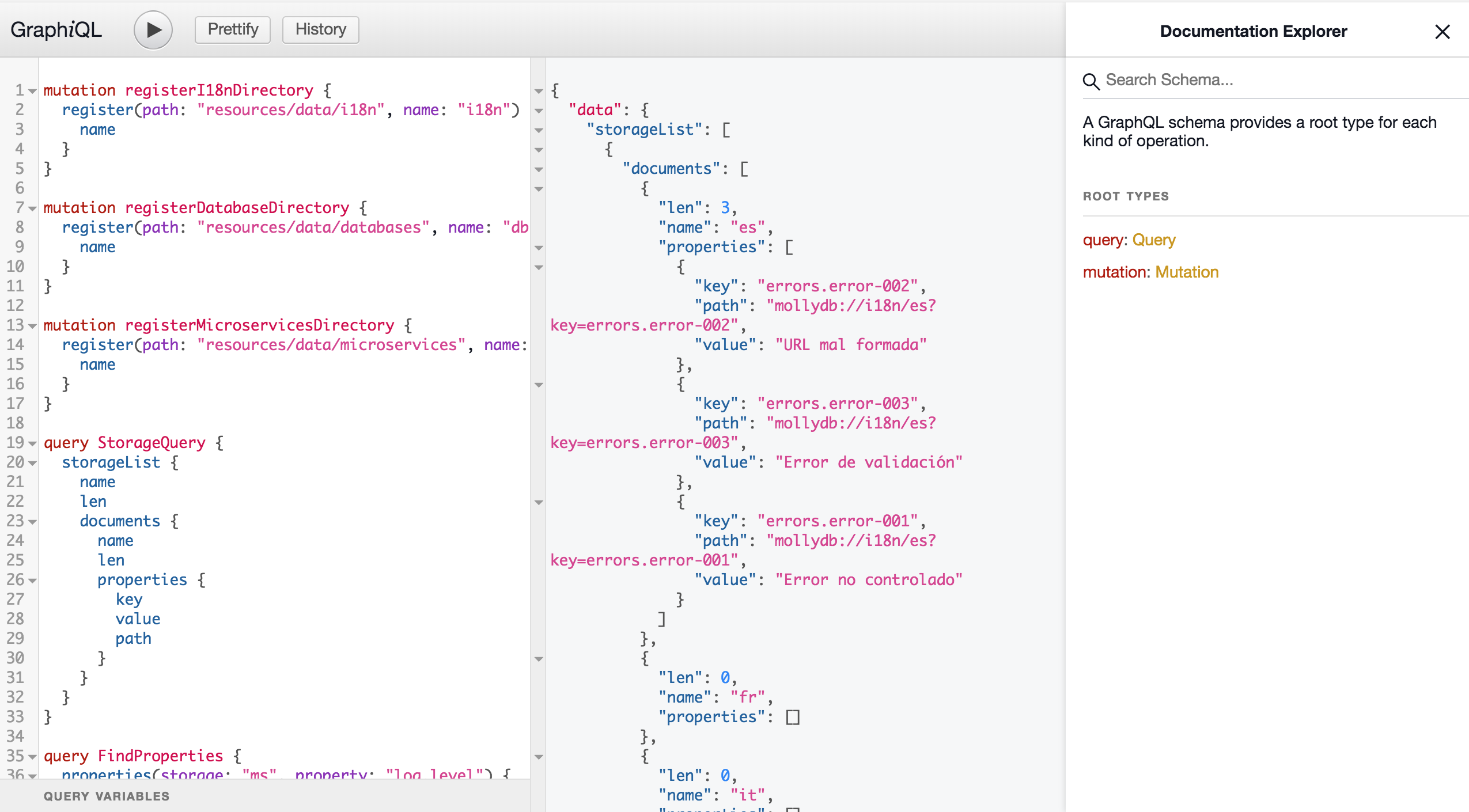
Below some examples of graphql queries and mutations used to test manually the system:
mutation registerI18nDirectory {
register(path: "resources/data/i18n", name: "i18n") {
name
}
}
mutation unRegisterI18nDirectory {
unRegister(name: "i18n")
}
mutation registerDatabaseDirectory {
register(path: "resources/data/databases", name: "db") {
name
}
}
mutation registerMicroservicesDirectory {
register(path: "resources/data/microservices", name: "ms") {
name
}
}
query StorageQuery {
storagesList {
name
len
documents(name:"mongodb"){
name
len
properties {
key
value
path
}
}
}
}
query FindProperties {
properties(storage: "ms", property: "log.level") {
path
key
value
}
}
query PropertyPath {
property(path: "mollydb://db/mongodb?key=database.hostname") {
path
key
value
}
}
mutation HookQuery {
propertyRestHook(uri: "http://localhost:3000/properties/mongodb-port", verb: "PUT", path: "mollydb://db/mongodb?key=database.port")
}
Links
MollyDB documentation can be found on Wiki:

